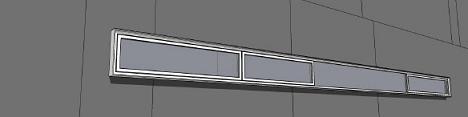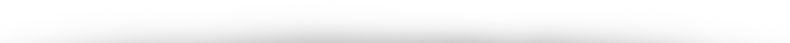User Guides
![]() Click here to view installation video
Click here to view installation video
1001bit Pro installation guide
Download 1001bit Pro installation guide
(installation guide available in pdf - approx. 400 KB)
View 1001bit Pro v2 user guide (pdf)
(user guide available in pdf - approx. 10.7 MB)
Download 1001bit Pro v2 user guide (zip)
(user guide available in zip - approx. 8.9 MB)
Download 1001bit Pro user guide (v1 in French!!!)
(user guide available in pdf - approx. 10.8 MB)
Special Thanks to Frenchy Pilou for sharing his hardwork in translating the user guide!!!
FAQs
Do I need to remove 1001bit tools (Standard version) to install 1001bit Pro?
No. 1001bit tools standard and 1001bit Pro operate as separate toolsets. You can keep both version running at the same time.
Can I use the activation key for 1001bit (Standard) on 1001bit Pro?
No. 1001bit standard and 1001bit Pro have very different activation requirements. Their key cannot be shared between the two.
If you are a registered user of standard version (including those registered as beta testers) you can upgrade to 1001bit Pro at a discounted rate.
Is there any free academic license for 1001bit Pro?
No. However, we offer special rates for students/academic institutions. Please go to student registration page for more details.
Will 1001bit.com continue to give free license (1001bit Standard version) to students/academic institutions?
Yes, we will continue to keep 1001bit standard version active and Free for students and academic institutions.
How many computers can a single 1001bit Pro license be used on?
1001bit Pro activation keys are unique to each computer(each computer's network adaptor). It will not work if on a computer where the request code is different.
However for each registration, user is allowed to activate on 2 different computers.(eg. one for office and another for notebook)
Can I use the activation key for 1001bit Pro v1 on 1001bit Pro v2?
No, the keys for 1001bit Pro v1 and v2 are different.
If you are a registered user of 1001bit Pro v1, you can upgrade to 1001bit Pro v2 for USD 15.00 or FREE (if you purchased 1001bit Pro v1 in 2012).
Can I keep 1001bit Pro v1 while trying out 1001bit Pro v2?
No, however, you can simply rename the current 1001bit_pro folder to any name (eg. 1001bit_pro_v1) then setup 1001bit Pro v2.
Your computer will only recognise the folder with the name '1001bit_pro'. If you choose to revert back to version 1, simply rename the 1001bit_pro(version 2) to something else, (eg. 1001bit_pro_v2) and rename the previous folder back to '1001bit_pro'.
Note: to be 100% correct, you should replace the 1001bit_pro.rb file which is located inside the Plugins folder with the one from the setup file so that it will show the correct extension version.
How do I upgrade from 1001bit Pro v1 to 1001bit Pro v2?
Firstly, you should remove the entire 1001bit_pro folder from your computer. Then download the latest 1001bit Pro v2 installation file.
Install 1001bit Pro v2 and then start Sketchup. When the activation dialog appears, click on 'Click here to upgrade'.
This will display an upgrade dialog box. Enter your email address (the email address you used to register 1001bit Pro v1)
The system will then checks our database and brings you to the appropriate upgrade page
either FREE (for users who purchased 1001bit Pro v1 on and after 1st January 2012),
or USD 15.00 (For users who purchased 1001bit Pro v1 before 1st January 2012).
- Download 1001bit Pro installation files.
- Try out 1001bit Pro 30 days for FREE
- Buy 1001bit Pro for only USD 48.00
-
Upgrade to 1001bit Pro v2
upgrade from 1001bit Standard to 1001bit Pro v2 for only USD 19.00
upgrade from 1001bit Pro v1 for only USD 15.00
Free upgrade for users who purchased 1001bit Pro v1 on and after 1st Jan 2012. - Special price for students and academic institutions (USD19.00)